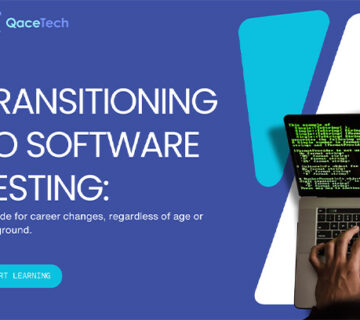Introduction:
Welcome to the ultimate guide to software testing, your go-to resource for mastering the art and science of ensuring quality in every line of code. In today’s digital landscape, where software powers nearly every aspect of our lives, the importance of robust testing practices cannot be overstated.
From identifying bugs to optimizing performance, effective software testing is the cornerstone of delivering exceptional user experiences and driving business success. Whether you’re a seasoned developer or just dipping your toes into the world of programming, this guide will equip you with the knowledge and tools needed to elevate your software testing game to new heights.
| Outline | Topics |
|---|---|
| 1. Understanding Software Testing | Dive into the fundamentals of software testing and its importance. |
| 2. Types of Software Testing | Explore different types of testing methodologies and when to use them. |
| 3. Test Planning and Strategy | Learn how to develop a comprehensive testing plan for your projects. |
| 4. Test Automation | Discover the benefits of test automation and best practices for implementation. |
| 5. Tools for Software Testing | Explore essential tools and technologies to streamline your testing process. |
| 6. Best Practices | Uncover actionable tips and best practices for efficient software testing. |
| 7. Common Challenges | Identify common challenges in software testing and strategies to overcome them. |
| 8. Future Trends | Stay ahead of the curve with insights into the future of software testing. |
| 9. Case Studies | Learn from real-world examples of successful testing strategies in action. |
| 10. Continuous Improvement | Discover how to foster a culture of continuous improvement in your testing efforts. |
| 11. FAQs | Get answers to frequently asked questions about software testing. |
| 12. Conclusion | Summarize key takeaways and encourage further exploration of the topic. |
The Ultimate Guide to Software Testing
Software testing serves as the backbone of quality assurance in software development. By systematically identifying and resolving defects, testing ensures that software products meet the highest standards of performance, reliability, and usability.
From small startups to multinational corporations, organizations across industries rely on robust testing practices to deliver seamless user experiences and maintain a competitive edge in the market.
In this section, we’ll delve into the fundamentals of software testing, exploring its significance in the development lifecycle and highlighting key principles that underpin effective testing strategies.
Types of Software Testing
Software testing encompasses a diverse array of methodologies, each tailored to address specific aspects of software quality. Understanding the various types of testing is essential for devising a comprehensive testing strategy that covers all bases and mitigates risks effectively.
In this section, we’ll explore some of the most common types of software testing, ranging from:
- Unit Testing: Unit testing involves testing individual units or components of a software application in isolation. Developers typically perform unit tests to ensure that each unit behaves as expected and functions correctly within the larger system. By identifying and fixing defects at the unit level, developers can prevent issues from cascading throughout the application.
- Integration Testing: Integration testing focuses on testing the interactions between different units or components within a software system. The goal of integration testing is to verify that individual units work together seamlessly and that data is passed between them correctly. Integration testing helps uncover defects related to interface communication and ensures that the system functions as intended when all components are integrated.
- Functional Testing: Functional testing evaluates the functionality of a software application by testing its features against specified requirements. Testers simulate user interactions with the application to verify that it performs the intended functions correctly. Functional testing encompasses various techniques, including smoke testing, regression testing, and user acceptance testing, to ensure that the software meets user expectations and business requirements.
- Performance Testing: Performance testing assesses the speed, responsiveness, and scalability of a software application under various conditions. Testers measure metrics such as response time, throughput, and resource utilization to identify performance bottlenecks and optimize system performance. Performance testing helps ensure that the application can handle expected workloads without experiencing slowdowns or crashes.
- Security Testing: Security testing focuses on identifying vulnerabilities and weaknesses in a software application’s security controls. Testers assess the application’s resilience to threats such as unauthorized access, data breaches, and malicious attacks. Security testing includes techniques such as penetration testing, vulnerability scanning, and security code reviews to uncover potential security flaws and protect sensitive data.
- Usability Testing: Usability testing evaluates the ease of use and user experience of a software application from the perspective of end users. Testers assess factors such as navigation, layout, and accessibility to ensure that the application is intuitive and user-friendly. Usability testing helps identify areas for improvement and ensures that the software meets the needs and expectations of its target audience.
- Regression Testing: Regression testing verifies that recent code changes have not adversely affected the existing functionality of a software application. Testers re-run previously executed test cases to ensure that new updates or enhancements have not introduced defects or regressions. Regression testing is essential for maintaining the stability and reliability of the application throughout the development lifecycle.
By leveraging these different types of software testing, organizations can effectively assess and improve the quality of their software products, ultimately delivering better outcomes for users and stakeholders alike.
Test Planning and Strategy
Effective test planning is crucial for ensuring thorough test coverage and maximizing the efficiency of your testing efforts. By developing a robust testing plan upfront, you can identify potential risks, allocate resources effectively, and streamline the testing process from start to finish.
In this section, we’ll discuss the key components of test planning and outline best practices for creating a comprehensive testing strategy that ensures the delivery of high-quality software products.
- Define Testing Objectives: The first step in test planning is to define clear and measurable testing objectives. These objectives should align closely with the goals of the software project and the expectations of stakeholders. By clearly articulating what you aim to achieve through testing, you can ensure that your efforts are focused and purposeful.
- Identify Test Scenarios: Once you have established your testing objectives, the next step is to identify the test scenarios that will help you achieve them. Test scenarios represent real-world situations or use cases that the software is likely to encounter in production. By identifying and prioritizing these scenarios, you can ensure that your testing efforts are targeted towards the most critical areas of the application.
- Allocate Resources: Test planning involves allocating resources, including human resources, time, and budget, to various testing activities. It’s essential to ensure that you have the right people with the necessary skills and expertise to execute the testing plan effectively. Additionally, you should allocate sufficient time and budget to each testing phase to prevent delays and cost overruns.
- Define Test Coverage: Test coverage refers to the extent to which your testing activities address the functionality and features of the software application. To ensure comprehensive test coverage, you should define clear criteria for what needs to be tested and establish metrics for measuring coverage. This may include requirements coverage, code coverage, and risk-based coverage, among others.
- Create Test Cases: Test cases serve as the foundation of your testing efforts, outlining the steps to be executed, the expected results, and the criteria for determining success or failure. During test planning, you should create detailed test cases that cover all identified test scenarios and ensure adequate coverage of the application’s functionality.
- Prioritize Testing Activities: Not all testing activities are created equal, and it’s essential to prioritize them based on their importance and impact on the project’s success. Critical functionalities or high-risk areas of the application may require more extensive testing, while less critical features may receive less attention. By prioritizing testing activities, you can allocate resources effectively and focus your efforts where they are needed most.
- Establish Testing Environment: A stable and reliable testing environment is essential for conducting meaningful testing activities. Test planning involves establishing the necessary testing infrastructure, including hardware, software, and network configurations, to replicate production environments accurately. Additionally, you should ensure that test environments are isolated and controlled to prevent interference from external factors.
- Define Exit Criteria: Exit criteria specify the conditions that must be met before testing can be considered complete and the software can be released. These criteria may include passing specific test cases, achieving target test coverage levels, and resolving critical defects. By defining clear exit criteria upfront, you can ensure that testing efforts are focused and aligned with project goals.
By following these key components of test planning and strategy, you can develop a comprehensive testing plan that lays the foundation for successful software testing outcomes. Effective test planning not only ensures thorough test coverage but also maximizes the efficiency and effectiveness of your testing efforts, ultimately leading to the delivery of high-quality software products.
Tools for Software Testing
The landscape of software testing tools is vast and ever-evolving, with new tools and technologies continually entering the market. From test management platforms to automated testing frameworks, there’s no shortage of options available to streamline your testing process and enhance productivity.
In this section, we’ll take a closer look at some essential tools for software testing that are widely used in the industry:
- TestRail: TestRail is a comprehensive test management tool that allows teams to efficiently organize, manage, and track their testing efforts. With features such as test case management, test run scheduling, and defect tracking, TestRail provides teams with a centralized platform for planning and executing their testing activities. Its intuitive interface and customizable workflows make it a popular choice among testing professionals.
- Selenium: Selenium is a powerful open-source automation testing framework used for web application testing. It allows testers to automate interactions with web browsers across different platforms and browsers, making it ideal for regression testing and cross-browser testing. Selenium supports various programming languages, including Java, Python, and C#, and integrates seamlessly with popular testing frameworks like TestNG and JUnit.
- Jira: Jira is a versatile project management tool that offers robust support for agile development practices, including software testing. With features such as issue tracking, workflow automation, and real-time collaboration, Jira enables teams to plan, track, and report on their testing activities effectively. Integration with other Atlassian tools like Confluence and Bitbucket further enhances its utility for software testing teams.
- Postman: Postman is a popular API testing tool that simplifies the process of testing APIs and web services. It provides a user-friendly interface for creating and executing API requests, as well as features for automating API tests and generating comprehensive test reports. Postman’s versatility and ease of use make it an essential tool for testing APIs across different stages of the development lifecycle.
- Jenkins: Jenkins is an open-source automation server that facilitates continuous integration and continuous delivery (CI/CD) pipelines. It allows teams to automate the build, test, and deployment processes, enabling faster feedback loops and more frequent releases. Jenkins supports integration with a wide range of testing tools and frameworks, making it a valuable asset for teams practicing DevOps and agile development methodologies.
- LoadRunner: LoadRunner is a performance testing tool used for assessing the scalability and reliability of software applications under load. It allows testers to simulate thousands of concurrent users and measure system performance metrics such as response time, throughput, and resource utilization. LoadRunner’s advanced scripting capabilities and robust analysis tools make it a preferred choice for performance testing across diverse application environments.
- Appium: Appium is an open-source automation testing tool used for mobile application testing. It allows testers to automate interactions with mobile apps across different platforms (iOS, Android) and devices, using standard automation APIs. Appium supports various programming languages and testing frameworks, making it a flexible and scalable solution for mobile testing needs.
By leveraging these essential tools for software testing, teams can streamline their testing processes, improve productivity, and deliver high-quality software products that meet user expectations and business requirements. Whether you’re managing test cases, automating tests, or evaluating system performance, the right tools can make all the difference in achieving testing success.
Best Practices
While the field of software testing is vast and multifaceted, certain best practices can help guide your testing efforts and ensure optimal results. By following established guidelines and principles, you can streamline your testing process, improve test coverage, and deliver high-quality software products that meet user expectations.
In this section, we’ll delve into some essential best practices that testing teams should incorporate into their workflows to achieve testing success:
- Start Early, Test Often: Begin testing as early as possible in the development lifecycle to identify defects and address them promptly. By testing early and testing often, you can catch issues sooner, reducing the cost and effort required to fix them later in the process.
- Define Clear Testing Objectives: Clearly define the objectives and goals of your testing efforts to ensure that they align with the project’s requirements and stakeholders’ expectations. Having clear objectives helps focus testing efforts and prioritize testing activities effectively.
- Adopt Test Automation: Embrace test automation to increase testing efficiency, reduce manual effort, and improve test coverage. Automate repetitive and time-consuming test cases to free up resources for more exploratory testing and focus on critical areas of the application.
- Implement Continuous Integration/Continuous Deployment (CI/CD): Implement CI/CD pipelines to automate the build, test, and deployment processes, enabling faster feedback loops and more frequent releases. By integrating testing into the development workflow, you can detect and address defects early, leading to higher-quality releases.
- Utilize Risk-Based Testing: Prioritize testing efforts based on the level of risk associated with different areas of the application. Focus testing resources on critical functionalities and high-risk areas to ensure that testing efforts are targeted where they are needed most.
- Establish Clear Communication Channels: Foster open communication and collaboration between developers, testers, and other stakeholders to ensure that everyone is aligned on testing goals, priorities, and expectations. Clear communication helps prevent misunderstandings and ensures that testing efforts are coordinated effectively.
- Document Test Cases and Results: Document test cases, test plans, and test results comprehensively to provide a clear record of testing activities and outcomes. Proper documentation helps track progress, identify trends, and facilitate knowledge sharing among team members.
- Conduct Regular Reviews and Retrospectives: Hold regular reviews and retrospectives to evaluate testing processes, identify areas for improvement, and implement corrective actions. Solicit feedback from team members and stakeholders to continuously refine and optimize testing practices.
- Stay Updated on Industry Trends and Best Practices: Keep abreast of industry trends, emerging technologies, and best practices in software testing to stay ahead of the curve. Attend conferences, webinars, and training sessions, and engage with the testing community to exchange ideas and learn from others’ experiences.
By incorporating these best practices into your testing workflows, you can enhance the effectiveness and efficiency of your testing efforts, ultimately delivering high-quality software products that meet the needs and expectations of users and stakeholders alike.
Common Challenges
Despite its importance, software testing is not without its challenges. From resource constraints to shifting project requirements, testing teams often face various obstacles that can hinder their effectiveness and impact the quality of their deliverables.
In this section, we’ll explore some of the most common challenges encountered by software testing teams and discuss strategies for overcoming them:
- Resource Constraints: Limited availability of skilled testers, inadequate testing infrastructure, and tight deadlines can pose significant challenges for testing teams. Overcoming resource constraints requires effective resource allocation, prioritization of testing activities, and leveraging automation to optimize testing efforts.
- Shifting Project Requirements: Changes in project requirements, scope creep, and evolving user expectations can disrupt testing efforts and lead to delays in delivering quality software. To address this challenge, testing teams should establish clear communication channels with stakeholders, adopt agile testing practices, and embrace flexibility in test planning and execution.
- Complexity of Systems: Modern software systems are becoming increasingly complex, with interconnected components, diverse technologies, and intricate dependencies. Testing such systems requires a thorough understanding of their architecture, comprehensive test coverage, and innovative testing approaches tailored to the system’s unique characteristics.
- Lack of Test Coverage: Inadequate test coverage can leave critical areas of the application untested, increasing the risk of undiscovered defects slipping into production. To mitigate this risk, testing teams should prioritize test cases based on risk, utilize code coverage analysis tools, and continuously evaluate and improve test coverage metrics.
- Maintaining Test Data: Managing test data, including creating, maintaining, and refreshing test datasets, can be a time-consuming and error-prone process. To address this challenge, testing teams should invest in automated test data generation tools, establish data management best practices, and implement data masking and anonymization techniques to protect sensitive information.
- Regression Testing Bottlenecks: As software systems evolve and new features are added, regression testing can become a bottleneck, slowing down release cycles and impeding agility. To overcome this challenge, testing teams should implement efficient regression testing strategies, prioritize test cases based on impact analysis, and leverage test automation to streamline regression testing efforts.
- Cross-Platform Compatibility: Ensuring compatibility across different operating systems, browsers, and devices presents a significant challenge for testing teams, particularly in today’s heterogeneous computing environments. To address this challenge, testing teams should adopt a comprehensive cross-platform testing strategy, leverage cloud-based testing platforms, and utilize emulators and simulators for device testing.
- Test Environment Management: Setting up and maintaining test environments that accurately replicate production configurations can be challenging due to hardware and software dependencies, version control issues, and environmental inconsistencies. Testing teams should invest in infrastructure as code (IaC) solutions, containerization technologies, and virtualization tools to automate test environment provisioning and ensure consistency across environments.
By recognizing and addressing these common challenges proactively, testing teams can enhance their effectiveness, improve the quality of their deliverables, and contribute to the success of software development projects.
Future Trends
The field of software testing is constantly evolving, driven by advancements in technology, changes in industry trends, and evolving customer demands. To stay ahead of the curve, it’s essential to keep a pulse on emerging trends and anticipate future developments that may shape the future of testing.
In this section, we’ll explore some of the key future trends and developments in software testing:
- AI and Machine Learning in Testing: The integration of artificial intelligence (AI) and machine learning (ML) technologies into testing tools and processes is expected to revolutionize software testing in the coming years. AI-powered testing solutions can automate test case generation, optimize test coverage, and identify patterns in test data to improve efficiency and effectiveness.
- Shift-Left Testing: Shift-left testing, which involves shifting testing activities earlier in the development lifecycle, is gaining traction as organizations seek to detect and address defects sooner. By integrating testing into the development process from the outset, teams can identify issues earlier, reduce rework, and accelerate time to market.
- DevOps and Continuous Testing: The adoption of DevOps practices and continuous integration/continuous delivery (CI/CD) pipelines is driving the need for continuous testing throughout the software development lifecycle. Continuous testing enables teams to automate testing activities, provide rapid feedback, and ensure that software changes are thoroughly validated before deployment.
- IoT and Mobile Testing: With the proliferation of Internet of Things (IoT) devices and mobile applications, testing for compatibility, performance, and security across diverse platforms and devices will become increasingly important. Future trends in testing will focus on developing specialized tools and frameworks for IoT and mobile testing, as well as strategies for managing the complexity of interconnected ecosystems.
- Shift-Right Testing: Shift-right testing complements shift-left testing by focusing on monitoring and testing in production environments to gather real-world feedback and validate assumptions. By leveraging techniques such as A/B testing, canary releases, and feature toggles, teams can proactively identify issues, gather user feedback, and iterate on software improvements in real time.
- Robotic Process Automation (RPA) for Testing: Robotic process automation (RPA) technologies are increasingly being used to automate repetitive testing tasks, such as data entry, test execution, and result validation. RPA tools can enhance testing efficiency, reduce manual effort, and improve test coverage by automating routine testing activities and freeing up resources for more complex testing tasks.
- Blockchain Testing: As blockchain technology continues to gain traction across industries, the need for specialized testing approaches and tools for blockchain-based applications will grow. Future trends in blockchain testing will focus on ensuring the security, integrity, and performance of decentralized systems through techniques such as smart contract auditing, consensus testing, and network simulation.
By staying informed about these future trends and developments, testing professionals can adapt their skills, tools, and processes to meet the evolving demands of the software testing landscape and deliver high-quality software products that meet user needs and exceed expectations.
Case Studies
To illustrate the practical application of software testing principles and methodologies, we’ll explore real-world case studies highlighting successful testing strategies in action. These case studies will provide valuable insights into how leading organizations leverage testing to overcome challenges, drive innovation, and deliver exceptional software products.
In this section, we’ll delve into the following case studies:
- Case Study 1: Improving User Experience through Usability Testing: In this case study, we’ll examine how a leading e-commerce company utilized usability testing to enhance the user experience of its online platform. By conducting usability tests with real users, analyzing feedback, and iteratively improving the platform’s design and functionality, the company was able to increase customer satisfaction, reduce bounce rates, and drive higher conversion rates.
- Case Study 2: Ensuring Regulatory Compliance with Security Testing: In this case study, we’ll explore how a financial services firm implemented rigorous security testing to ensure compliance with industry regulations and protect sensitive customer data. By conducting penetration tests, vulnerability assessments, and code reviews, the firm was able to identify and remediate security vulnerabilities, strengthen its defenses against cyber threats, and maintain the trust and confidence of its customers.
- Case Study 3: Accelerating Release Cycles with Test Automation: In this case study, we’ll investigate how a software development company leveraged test automation to streamline its release cycles and deliver new features to market faster. By automating regression tests, functional tests, and performance tests, the company was able to reduce manual effort, increase test coverage, and achieve shorter time-to-market for its software products, gaining a competitive edge in the marketplace.
- Case Study 4: Optimizing Performance with Load Testing: In this case study, we’ll examine how a technology startup used load testing to optimize the performance of its web application during peak usage periods. By simulating heavy user loads, analyzing system response times, and identifying performance bottlenecks, the startup was able to proactively address scalability issues, improve application responsiveness, and deliver a seamless user experience, leading to increased customer satisfaction and retention.
- Case Study 5: Enhancing Cross-Platform Compatibility through Compatibility Testing: In this case study, we’ll explore how a software development team conducted compatibility testing to ensure their mobile application worked seamlessly across different devices and operating systems. By testing the application on a variety of devices, screen sizes, and operating system versions, the team was able to identify and fix compatibility issues, expand its market reach, and provide a consistent user experience across all platforms.
By analyzing these case studies, we can glean valuable insights into the diverse ways in which software testing can drive business success, mitigate risks, and deliver tangible benefits to organizations and their customers. These real-world examples underscore the importance of adopting robust testing strategies and best practices to achieve quality outcomes in software development projects.
Continuous Improvement
Continuous improvement lies at the heart of effective software testing. By fostering a culture of learning, experimentation, and collaboration, teams can continuously refine their testing practices, identify areas for improvement, and drive ongoing innovation in their development processes.
In this section, we’ll explore several key strategies for achieving continuous improvement in software testing:
- Regular Retrospectives: Conducting regular retrospectives allows testing teams to reflect on past testing efforts, identify what worked well, and pinpoint areas for improvement. By gathering feedback from team members and stakeholders, teams can identify patterns, trends, and recurring issues, enabling them to implement corrective actions and make iterative improvements to their testing processes.
- Knowledge Sharing and Training: Encouraging knowledge sharing and investing in ongoing training opportunities are essential for fostering continuous improvement in software testing. By sharing best practices, lessons learned, and insights from past experiences, teams can leverage collective wisdom to enhance their testing capabilities and stay abreast of emerging trends and technologies in the field.
- Experimentation and Innovation: Encouraging a culture of experimentation and innovation empowers testing teams to explore new tools, techniques, and approaches to testing. By encouraging team members to try out new ideas, challenge existing assumptions, and think outside the box, organizations can drive continuous improvement and stay ahead of the curve in an ever-evolving landscape.
- Feedback Loops and Metrics: Establishing feedback loops and tracking relevant metrics are critical for monitoring the effectiveness of testing efforts and identifying areas for improvement. By collecting and analyzing data on test coverage, defect rates, test execution times, and other key performance indicators, teams can identify bottlenecks, inefficiencies, and areas of weakness, enabling them to make data-driven decisions and drive continuous improvement.
- Process Optimization: Continuously optimizing testing processes and workflows is essential for maximizing efficiency and effectiveness. By streamlining manual tasks, eliminating waste, and automating repetitive tasks, teams can free up time and resources to focus on higher-value activities such as exploratory testing, root cause analysis, and test strategy refinement.
- Feedback from End Users: Soliciting feedback from end users is invaluable for understanding their needs, preferences, and pain points, and driving improvements in software quality. By incorporating user feedback into the testing process, teams can prioritize enhancements, address usability issues, and deliver software products that meet or exceed user expectations.
By embracing these strategies for continuous improvement, testing teams can foster a culture of excellence, drive innovation, and deliver high-quality software products that delight customers and drive business success. Continuous improvement is not just a goal to strive for; it’s a mindset and a commitment to ongoing learning and growth in pursuit of excellence in software testing.
FAQs
Q: What is the importance of software testing? A: Software testing plays a critical role in ensuring the quality, reliability, and usability of software products. By systematically identifying and resolving defects, testing helps mitigate risks, enhance user satisfaction, and drive business success.
Q: What are the different types of software testing? A: Software testing encompasses a wide range of methodologies, including unit testing, integration testing, functional testing, performance testing, security testing, usability testing, and regression testing, among others.
Q: How do I develop a comprehensive testing plan? A: Developing a comprehensive testing plan involves defining clear testing objectives, identifying test scenarios, allocating resources effectively, defining test coverage criteria, creating detailed test cases, prioritizing testing activities, establishing testing environments, and defining exit criteria for testing completion.
Q: What are the benefits of test automation? A: Test automation offers several benefits, including improved testing efficiency, increased test coverage, faster time-to-market, reduced manual effort, enhanced reliability of test results, and better support for continuous integration and delivery (CI/CD) pipelines.
Q: Which tools are essential for software testing? A: Essential tools for software testing include TestRail for test management, Selenium for automated web testing, Jira for issue tracking and project management, Postman for API testing, Jenkins for CI/CD automation, LoadRunner for performance testing, and Appium for mobile testing, among others.
Q: What are some common challenges in software testing? A: Common challenges in software testing include resource constraints, shifting project requirements, complexity of systems, lack of test coverage, maintaining test data, regression testing bottlenecks, cross-platform compatibility issues, and test environment management challenges.